Donald Trump once said “Nobody gets hacked unless it's by someone with an IQ of 197 and already has 'about 15%' of the victim’s password”... Unfortunately, this is FAKE NEWS.
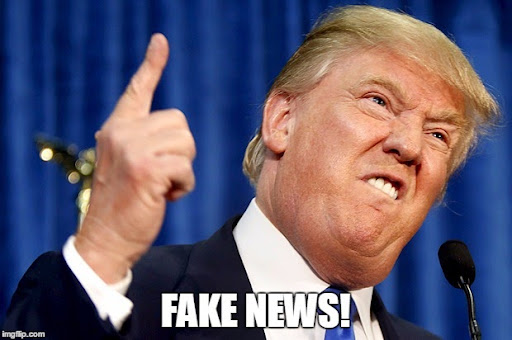
Passphrase
One of the most common ways that hackers break into computers is by guessing passwords.Your passwords should be long, complex and contain a combination of at least 10 characters or be a ‘passphrase’, rather than a password. Hands up if your password is “password”? Or your birthday, or your pet’s name? (actually maybe better not to admit to these things, as you never know who’s watching!)

However, one of the most important things to consider when it comes to passwords is how you store them and, NO, the answer is not at the back of a notebook that permanently sits beside your computer. This is where password managers come in. Password managers are a secure, automated, all-digital replacement for that notebook. What they do is generate strong new passwords when you create an account, or change a password, and they store all of these passwords (and more) in one place, protecting them with a single strong master password. If you remember the master password, your password manager will remember everything else, auto-filling your username and password for you whenever you log in to a site or app on your phone or on your computer.
Some Solutions!
There are a number of password managers out there to help, and we’ve picked out 3 of the best.
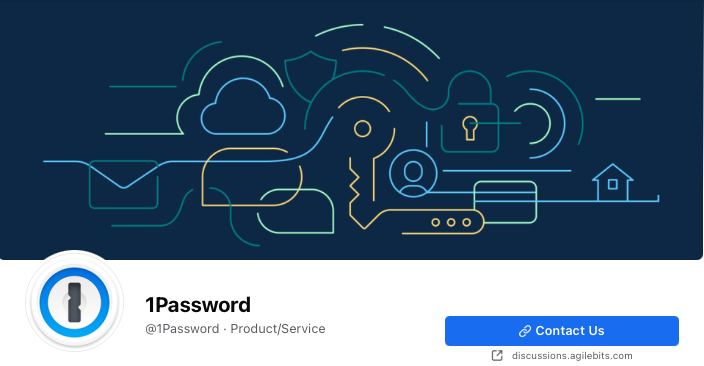
1Password is possibly the most popular password manager out there. Not only does it manage your passwords but it also alerts you when a password is weak or compromised, and is compatible with iOS, Android, Windows and Chrome. One of its best features is the Travel Mode. Travel Mode allows you to delete any sensitive data from your devices before you travel, and then restore it with a click after you’ve crossed the border. On top of this it also has a categories feature meaning you can keep your passwords organised. However, there is no free version of 1Password and it works out at about £26 a year.
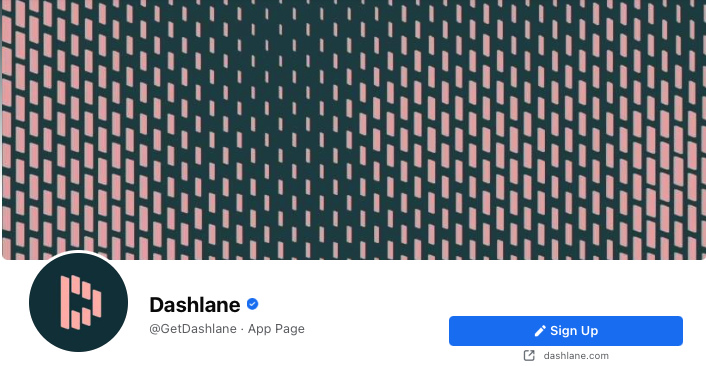
While 1Password is the most popular password manager, Dashlane has recently added a number of features that makes it stand out against its competitors. Unlike 1Password, it gives you the option to not store any passwords on Dashlane’s servers. It also includes a Site Breach Alert feature whereby it will actively monitor the dark corners of the web, looking for leaked or stolen personal data, and then alerts you if your information has been compromised. On top of this, Dashlane will analyse your password strengths and auto-save all your online receipts while also giving you the option to update your passwords with a single click. However, while Dashlane does come for free, there are certain features that you can only get on the premium version which costs about £2.50 a month. These features include the option to sync between apps and a free VPN. Dashlane isn’t ideal for pages with multiple logins and has limited cloud storage options.

Nordpass is a relatively new addition to the password manager club. It is easy to set up, and is compatible with many platforms. Recently, Nordpass have introduced a personal information storage feature to keep your address, phone number and other personal data safe and secure, but also easy to access. Nordpass uses a zero-knowledge setup in which all data is encrypted on your device before it’s uploaded to the company’s servers. Other pros include two-factor authentication and a built-in password generator. However, like Dashlane, the free version has limitations. It is limited to one device and there are limited options for organising saved credentials. It also doesn’t offer team or enterprise plans.
In Conclusion
To conclude, using a password manager will not only save you trying to remember dozens of different logins, but can also help you keep them secure by generating hard-to-guess passwords and storing them in an encrypted vault. Growing online security concerns mean that password managers are an essential tool for protecting yourself online!


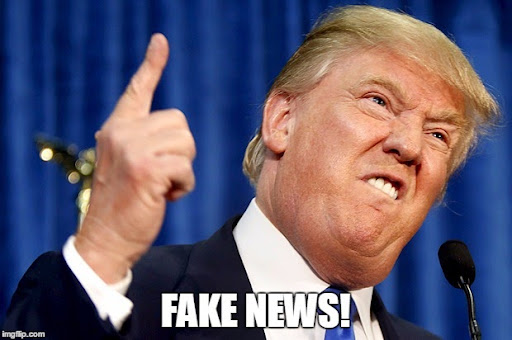

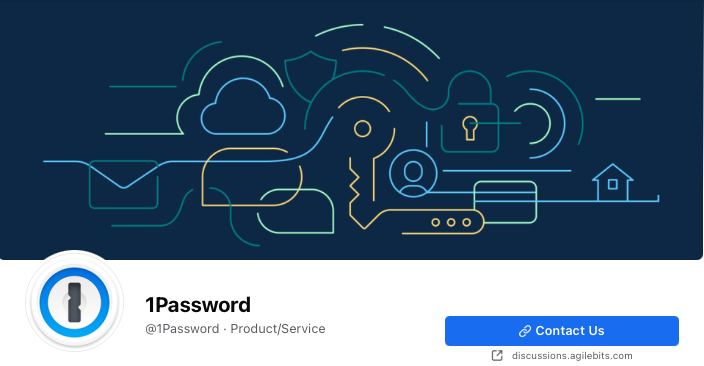
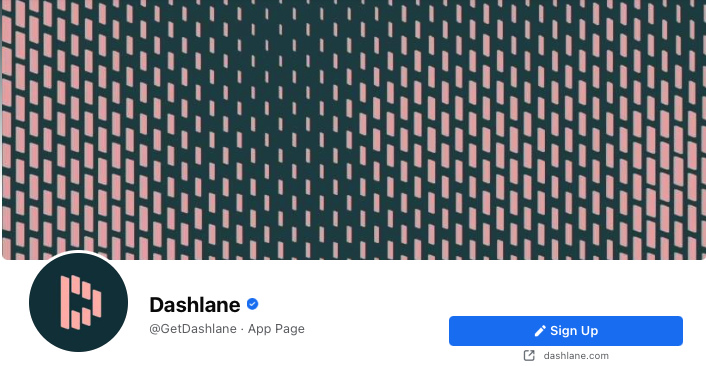

;)
;)
